SQLGrinder 2
Save Your Queries
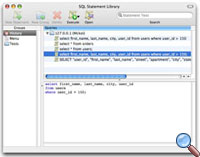 SQLGrinder provides a library where you can store, view and organize
your saved SQL statements. It's in the library that the
session history for each database can be found. You can
also configure the SQL editor "Paste SQL" menu
here. Additionally, you can execute SQL directly from the
library, edit your statements, and open them in new SQL
editors.
SQLGrinder provides a library where you can store, view and organize
your saved SQL statements. It's in the library that the
session history for each database can be found. You can
also configure the SQL editor "Paste SQL" menu
here. Additionally, you can execute SQL directly from the
library, edit your statements, and open them in new SQL
editors.
Easily Search Your Saved SQL Statements
 Like any good Mac application, SQLGrinder features a toolbar
search-as-you-type field just about everywhere, and the SQL
statement library is no exception. Searching and filtering
is as easy as selecting a group of statements and typing.
Like any good Mac application, SQLGrinder features a toolbar
search-as-you-type field just about everywhere, and the SQL
statement library is no exception. Searching and filtering
is as easy as selecting a group of statements and typing.
Configure Your SQL Editor "Paste SQL" Menu
 The editor "Paste SQL" contextual menu item allows
you to quickly enter frequently used SQL statements into
your editor. The SQL statement library is where you can
configure this feature. Just add any favorite SQL statements
to the "Menu" group. Want submenus? Just make
groups in the "Menu" group and submenus are created
in the menu for you.
The editor "Paste SQL" contextual menu item allows
you to quickly enter frequently used SQL statements into
your editor. The SQL statement library is where you can
configure this feature. Just add any favorite SQL statements
to the "Menu" group. Want submenus? Just make
groups in the "Menu" group and submenus are created
in the menu for you.
For help or comments: sqlgrinder [at] advenio.com.



